BLOG
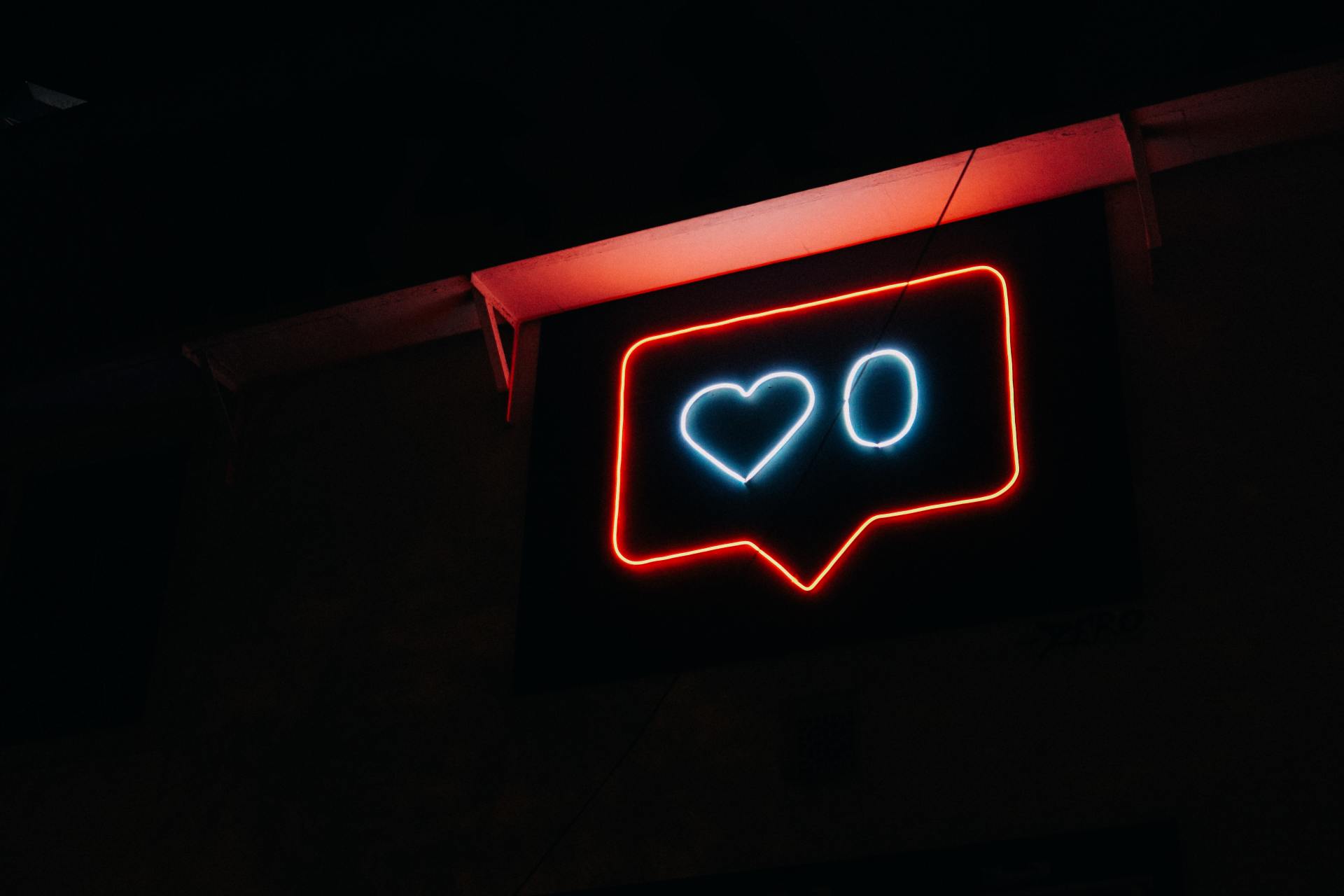
You know what it's like- you work hard to post and it doesn't get the engagement you hoped for. Maybe you asked a question but you only received a like. Do you want simple action steps that can increase your audience engagement today? Let's start with the proper metrics. Instagram has noted that engagement is boiled down to four interaction categories: Likes, Comments, Shares, and Saves. How do I determine my engagement rate? Your account’s engagement rate is determined by an average of previous posts’ interactions divided into your total followers. For example, if you have one-hundred followers and get an average of 10 likes, comments, shares, or saves on a post, you have a 10% engagement rate. Often when I do account audits or work with clients through consultations, I can immediately determine the engagement rate using a tool called www.socialblade.com (go ahead and check yours out….I’ll wait). What is your engagement rate? If your account doesn’t show up in their database, it may mean that you don’t have a business or creator account (it’s time to switch to a business or creator account immediately- don’t worry, Instagram has busted the rumors that switching interferes with the algorithm). If you don’t have a business account, don’t worry, you can do it the old fashion way if so but involves a bit more math. How does my engagement rate compare? If your engagement rate is below 3% you have room to grow and you need to keep reading. If you’re above 5% but have under a thousand followers, don’t gloat yet. You can still improve dramatically although many larger accounts would drool over 5% engagement rate. There were times in my Seymour Cycle Works growth that I had 89% engagement rate because of the virality of my posts. Understanding that you may not have the virality aspect in your niche, the following can be simple ways to increase post engagement right away. What are the steps to increase engagement? Mouth Watering Content. Make sure your content is valuable to your audience. Don’t know who your audience is? That may be a deeper issue to cover in this post but an important one. You want to make sure your target audience is clearly defined because the shotgun approach or guessing game can mean that you miss your relevancy all together. Don’t have time to create tons of content? Repost viral content in your niche using a repost app (be sure to give proper credit). As a rule of thumb, people are generally engaging more with content that educates, inspires, or entertains. Does your content do this? Have a clear Call to Action (CTA). Some accounts that I look at reveal immediately that they are posting engaging content in their target but fail to ask the audience to act. Don’t overthink this but also don’t be boring. You shouldn’t be asking for sales or promoting products more than a third of the time. Some examples of clear CTAs are “Save this tip for when you need it later;” “Tag someone in the comments who would benefit from this;” or even, “Double tap (like) if you agree.” You can also have a clear call to action that leads them to your website like, “Check out our new free guide to xyz (lead magnet) in the link in our bio.” Use Emojis. Using emojis gets more clicks and better engagement. Why? Because it looks conversational, genuine, like something a friend would write to you. Don’t go overboard with them but be sure to let your personality come out as if you’re texting a friend. People respond better to human to human interaction than company to customer. Ask questions. Simple questions. Like “Yes or no: have you tried….” or “True or False: Do you think Michael Jordan is the GOAT” (the answer is yes, by the way). Please DO NOT ask deep, open ended questions like “what is your deepest fear?” One, it takes a lot of courage to openly post about that and two, most people won’t stop scrolling to contemplate a deep question. Questions with simple answers always make it easier for your audience to respond. Even asking for someone to rate something 1-100 works well. Remember, the easier to answer the better. Now, let’s test these. In the Instagram app, go into your insights and under the content column, select “see all” in the posts section. Select “engagement” in the drop down menu and look at your most engaging post from the past year. What was the post about? Did you have any of the above aspects in your posts? If so, I’d love to know in the comments! Now you also have an engagement goal to beat using these strategies. ;) -Keith

